Win 10 下编译带 GPU 支持的 Tensorflow
尝试在 Win 10 上编译安装带 GPU 支持的 TensorFlow
Note: 搞了两天没什么进展,不过把所有的外部依赖全部下载下来了。 待续
ref:
- 在Windows 10 下用源码编译基于GPU的tensorflow.dll - 知乎
- 我的AI之路(23)--在Windows下编译Bazel和使用Bazel编译tensorflow - XCCCCZ的博客 - CSDN博客
- Tensorflow[源码安装时bazel行为解析] - 仙守 - 博客园
- [Installing TensorFlow offline] $ ./configure fails because no Internet connection is available for my server. · Issue #6210 · tensorflow/tensorflow
- tensorflow离线源码安装 - huang_yx005的博客 - CSDN博客
- Tensorflow 离线安装跳坑总结 - may0324的博客 - CSDN博客
【官方文档-begin】
- Build from source on Windows | [email protected]
- Build from source on Windows | TensorFlow#tensorflow.google.cn
以下为官方文档的部分翻译(用引用标出) 以及一些问题的记录。
在 Windows 上从源码编译安装
在 windows 上,从源码构建出一个 TensorFlow 的 pip 包,并安装。
注意!我们已经为 windows 系统提供了经过良好测试的、预构建的 [TensorFlow 包]
Windows 上的准备工作
安装以下构建工具,配置好你的 Windows 开发环境。
安装 Python 和 TensorFlow 的相关依赖
Python 安装包国内镜像:
注意!Python 的镜像源建议用 tuna Pypi | 镜像站使用帮助 | 清华大学开源软件镜像站 | Tsinghua Open Source Mirror
安装为 windows 准备的 64 位的 Python 3.5.x 或 Python 3.6.x 64-bit 发行版 安装的时候同时选上 安装 pip,并把它添加到你的环境变量里。
用 pip 安装 TensorFlow 的 python 依赖:
pip3 install six numpy wheel
pip3 install keras_applications==1.0.6 --no-deps
pip3 install keras_preprocessing==1.0.5 --no-deps
更详细的依赖列出于
setup.py文件的REQUIRED_PACKAGES数组及其下方。
截取的完整依赖: 用不上的依赖已被注释掉,无关的语句已省略。
_VERSION = '1.12.0'
REQUIRED_PACKAGES = [
'absl-py >= 0.1.6',
'astor >= 0.6.0',
'gast >= 0.2.0',
'keras_applications >= 1.0.6',
'keras_preprocessing >= 1.0.5',
'numpy >= 1.13.3',
'six >= 1.10.0',
'protobuf >= 3.6.1',
'tensorboard >= 1.12.0, < 1.13.0',
'tensorflow_estimator >= 1.10.0',
'termcolor >= 1.1.0',
]
## windows 需要装这个
if sys.byteorder == 'little':
# grpcio does not build correctly on big-endian machines due to lack of
# BoringSSL support.
# See https://github.com/tensorflow/tensorflow/issues/17882.
REQUIRED_PACKAGES.append('grpcio >= 1.8.6')
....
## python3 requires wheel 0.26
if sys.version_info.major == 3:
REQUIRED_PACKAGES.append('wheel >= 0.26')
else:
REQUIRED_PACKAGES.append('wheel')
# mock comes with unittest.mock for python3, need to install for python2
REQUIRED_PACKAGES.append('mock >= 2.0.0')
## tf-nightly should depend on tb-nightly
if 'tf_nightly' in project_name:
for i, pkg in enumerate(REQUIRED_PACKAGES):
if 'tensorboard' in pkg:
REQUIRED_PACKAGES[i] = 'tb-nightly >= 1.13.0a0, < 1.14.0a0'
elif 'tensorflow_estimator' in pkg and '2.0' in project_name:
REQUIRED_PACKAGES[i] = 'tensorflow-estimator-2.0-preview'
elif 'tensorflow_estimator' in pkg:
REQUIRED_PACKAGES[i] = 'tf-estimator-nightly'
## 新一点的 tf 都是 py 3.5 以上的啦
'''
## weakref.finalize and enum were introduced in Python 3.4
if sys.version_info < (3, 4):
REQUIRED_PACKAGES.append('backports.weakref >= 1.0rc1')
REQUIRED_PACKAGES.append('enum34 >= 1.1.6')
'''
一般来说配置好 python 的镜像源之后装这些东西都没有问题。
所以我只执行了上面提到的三条语句。
不过为了以防万一,网不好什么的,我还是尽可能地下载了 python3.6 版的 .whl 包,以备急用。
完整 python3.6 依赖列表 absl-py astor gast keras_applications keras_preprocessing numpy six protobuf tensorboard tensorflow_estimator termcolor grpcio wheel mock
一句话 pip 安装:
pip3 install absl-py, astor, gast, keras_applications, keras_preprocessing, numpy, six, protobuf, tensorboard, tensorflow_estimator, termcolor, grpcio, wheel, mock
附无 wheel 版的 python 依赖 即需要通过 pip 安装
absl-pygasttermcolor
需要注意 python 版本的包 即 py3.5/3.6 安装的版本不同
找 .whl 包的网站
- Python Wheels 查看对 python 包对 wheel 的支持。(列表不全,需要到 PyPI 上进一步确认,也就是说,他这里没有不一定真没有。)
- PyPI – the Python Package Index · PyPI
- Python Extension Packages for Windows - Christoph Gohlke
- Pypi | 镜像站使用帮助 | 清华大学开源软件镜像站 | Tsinghua Open Source Mirror
安装 Bazel
安装用于编译 Tensorflow 的工具:Bazel。
并把 Bazel 的可执行文件添加到你的
%PATH%环境变量中去。
Bazel on Windows 依赖
- 64 bit Windows 7 or newer, or 64 bit Windows Server 2008 R2 or newer
- MSYS2 shell
国内下载镜像,文件命名格式为
msys2-<架构>-<日期>.exe选最新的。 - Download Visual C++ Redistributable for Visual Studio 2015 from Official Microsoft Download Center These are common DLLs that Bazel needs. You may already have them installed.
安装 vc_redist.x64 时可能报错
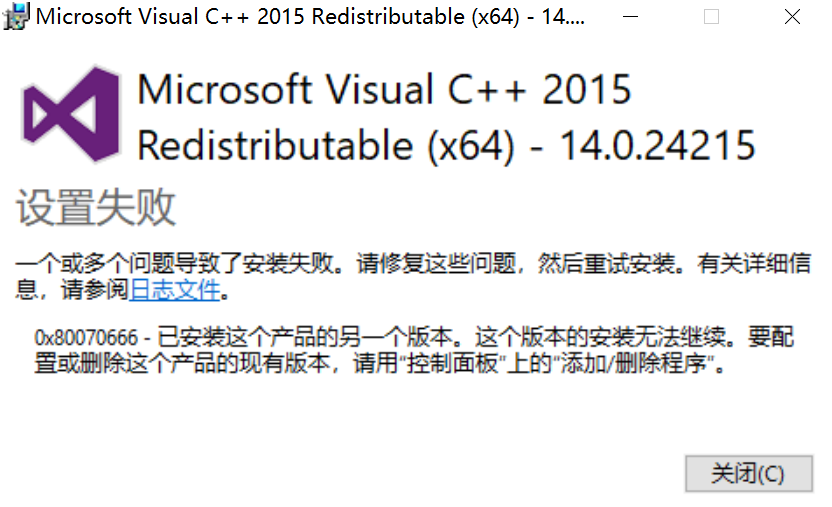
看日志
Error 0x80070666: Cannot install a product when a newer version is installed.
应该是已经安装了更新的版本,那就继续,不用管他。
安装 MSYS2
上面装 Bazel 的时候作为依赖之一,已经装过了
这里可以设置国内的镜像源
安装 MSYS2,准备好构建 Tensorflow 所需的各种工具。 如果你把 MSYS2 安装在
C:\msys64下,请把C:\msys64\usr\bin添加到你的%PATH%环境变量中。 然后打开cmd.exe并执行:pacman -S git patch unzip
上面这句大概要下载 30M 的东西,该不该镜像源都行,改了基本秒下完。
安装 Visual C++ Build Tools 2015
安装 Visual C++ build tools 2015,Visual Studio 2015自带这些构建工具,不过它们也可以单独安装。
- 打开 - 下载旧版 Visual Studio 软件 | Visual Studio - Visual Studio
- 选择 可再发行组件和生成工具;
- 下载并安装:
- Microsoft Visual C++ 2015 Redistributable 更新 3
- Microsoft 生成工具 2015 更新 3
注意!TensorFlow 在 Visual Studio 2015 Update 3 中进行了测试。
安装 GPU 支持 (可选的)
参见 Windows 上的 [GPU 支持] 说明,安装在 GPU 上运行 TensorFlow 所需的驱动及其他附加软件。
到这里下载老版的 CUDA Toolkit
- CUDA Toolkit Archive | NVIDIA Developer 1.5 G 的样子
-
别用 NVIDIA CUDA Profiling Tools Interface (CUPTI)
CUPTI 1.0 should be used along with the** CUDA Toolkit 10.0** production release
新版的 tf 1.12.0 才支持到 CUDA 9.0。
-
NCCL 2.2 需要多 GPU 支持才用去下。需要登陆UFF
-
TensorRT 4.0 不支持 win 上面的 Tensorflow,只支持 Caffe 和 UFF
The Windows zip package for TensorRT does not provide Python support. Also, only the Caffe and UFF parsers are supported on Windows at this time. Python and the ONNX parser may be supported in the future.
另外通过 zip 安装它需要 CUDA Toolkit 10.0 和 cuDNN 7.3.1。所以 Windows 上也别想了。
SET PATH=C:\tools\cuda\bin;%PATH%
下载 TensorFlow 的源码
使用
GitcloneTensorFlow 的源码 (git已经由 MSYS2 安装了)
git clone https://github.com/tensorflow/tensorflow.git
cd tensorflow
clone 下来的 repo 默认在 master 分支上。你可以选一个合适的 release 分支用于构建:
git checkout branch_name # r1.9, r1.10, etc.关键点!如果你在最新的主分支上构建出错了,你可以尝试一下通过测试的 release 分支。
构建配置
Configure your system build by running the following at the root of your TensorFlow source tree:
python ./configure.py
This script prompts you for the location of TensorFlow dependencies and asks for
additional build configuration options (compiler flags, for example). The
following shows a sample run of python ./configure.py (your session may differ):
PS C:\tf-tools\tensorflow-1.12.0> python ./configure.py
WARNING: The following rc files are no longer being read, please transfer their contents or import their path into one of the standard rc files:
c:\tf-tools\tensorflow-1.12.0/tools/bazel.rc
nul
WARNING: --batch mode is deprecated. Please instead explicitly shut down your Bazel server using the command "bazel shutdown".
INFO: Invocation ID: 553ffb69-817b-4b6f-b0f9-b76a5937c4a3
You have bazel 0.21.0 installed.
Please specify the location of python. [Default is C:\Users\woclass\AppData\Local\Programs\Python\Python36\python.exe]:
Found possible Python library paths:
C:\Users\woclass\AppData\Local\Programs\Python\Python36\lib\site-packages
Please input the desired Python library path to use. Default is [C:\Users\woclass\AppData\Local\Programs\Python\Python36\lib\site-packages]
Do you wish to build TensorFlow with Apache Ignite support? [Y/n]: n
No Apache Ignite support will be enabled for TensorFlow.
Do you wish to build TensorFlow with XLA JIT support? [y/N]: y
XLA JIT support will be enabled for TensorFlow.
Do you wish to build TensorFlow with ROCm support? [y/N]: N
No ROCm support will be enabled for TensorFlow.
Do you wish to build TensorFlow with CUDA support? [y/N]: y
CUDA support will be enabled for TensorFlow.
Please specify the CUDA SDK version you want to use. [Leave empty to default to CUDA 9.0]: 9.2
Please specify the location where CUDA 9.2 toolkit is installed. Refer to README.md for more details. [Default is C:/Program Files/NVIDIA GPU Computing Toolkit/CUDA/v9.2]:
Please specify the cuDNN version you want to use. [Leave empty to default to cuDNN 7]: 7.4
Please specify the location where cuDNN 7 library is installed. Refer to README.md for more details. [Default is C:/Program Files/NVIDIA GPU Computing Toolkit/CUDA/v9.2]: C:/tf-tools/cuda/
Please specify a list of comma-separated Cuda compute capabilities you want to build with.
You can find the compute capability of your device at: https://developer.nvidia.com/cuda-gpus.
Please note that each additional compute capability significantly increases your build time and binary size. [Default is: 3.5,7.0]: 6.1
Please specify optimization flags to use during compilation when bazel option "--config=opt" is specified [Default is /arch:AVX]: -march=native
Would you like to override eigen strong inline for some C++ compilation to reduce the compilation time? [Y/n]: Y
Eigen strong inline overridden.
PS C:\tf-tools\tensorflow-1.12.0>
各个选项解释
关于 optimization flags 请参见: tf 官网讲的不清楚。
Configuration options
对于 [支持 GPU],请在配置时指明 CUDA 和 cuDNN 的版本。 如果你的系统中安装了多个版本的 CUDA 或 cuDNN,请显式的设置版本,而不是使用默认值。
./configure.py会创建一个到你系统中 CUDA 库的符号链接。——所以如果你更新了 CUDA 的路径, 在构建之前,这个配置步骤就必须重新来过。注意!从 TensorFlow 1.6 开始,编译出的二进制文件使用了一些老 CPU 不支持的 AVX 指令集。
构建 pip 包
Bazel 构建
仅支持 CPU
使用
bazel构建 TensorFlow 包且只支持 CPU:bazel build --config=opt //tensorflow/tools/pip_package:build_pip_package
带 GPU 支持
构建 TensorFlow 包并支持 GPU:
bazel build --config=opt --config=cuda //tensorflow/tools/pip_package:build_pip_package
可能的报错:
ERROR: Config value cuda is not defined in any .rc file
PS C:\tf-tools\tensorflow-1.12.0> bazel build --config=opt --config=cuda --define=no_tensorflow_py_deps=true //tensorflow/tools/pip_package:build_pip_package
WARNING: The following rc files are no longer being read, please transfer their contents or import their path into one of the standard rc files:
c:\tf-tools\tensorflow-1.12.0/.bazelrc
c:\tf-tools\tensorflow-1.12.0/tools/bazel.rc
Starting local Bazel server and connecting to it...
INFO: Options provided by the client:
Inherited 'common' options: --isatty=1 --terminal_columns=218
INFO: Options provided by the client:
'build' options: --python_path=C:/Users/woclass/AppData/Local/Programs/Python/Python36/python.exe
INFO: Reading rc options for 'build' from c:\tf-tools\tensorflow-1.12.0\.tf_configure.bazelrc:
'build' options: --action_env PYTHON_BIN_PATH=C:/Users/woclass/AppData/Local/Programs/Python/Python36/python.exe --action_env PYTHON_LIB_PATH=C:/Users/woclass/AppData/Local/Programs/Python/Python36/lib/site-packaData/Local/Programs/Python/Python36/lib/site-packages --python_path=C:/Users/woclass/AppData/Local/Programs/Python/Python36/python.exe --define with_xla_support=true acEED_ROCM=0 --action_env TF_NEED_CUDA=1 --action_--action_env TF_NEED_OPENCL_SYCL=0 --action_env TF_NEED_ROCM=0 --action_env TF_NEED_CUDA=1 --action_env CUDA_TOOLKIT_PATH=C:/Program Files/NVIDIA GPU Computing Toolkit//vnv TF_CUDNN_VERSION=7 --action_env TF_CUDA_COMPUCUDA/v9.2 --action_env TF_CUDA_VERSION=9.2 --action_env CUDNN_INSTALL_PATH=C:/tf-tools/cuda --action_env TF_CUDNN_VERSION=7 --action_env TF_CUDA_COMPUTE_CAPABILITIES=6.tiimental_shortened_obj_file_path=true --define=no1 --action_env TF_CUDA_CLANG=0 --config=cuda --config monolithic --copt=-w --host_copt=-w --verbose_failures --distinct_host_configuration=false --experimental_shorteneled_obj_file_path=true --define=no_tensorflow_py_deps=true --define=override_eigen_strong_inline=true
ERROR: Config value cuda is not defined in any .rc file
INFO: Invocation ID: cf33d918-f992-4fce-bc5b-1956426dbaa7
PS C:\tf-tools\tensorflow-1.12.0>
-
deep learning - Geting ERROR: Config value cuda is not defined in any .rc file when trying to train mobilenet in tensorflow - Stack Overflow 出这个错式用错 bazel 版本了,现在 tf 只支持 bazel 0.15
-
又报错了,
可能是依赖没装好装完全部的 python 依赖依旧同样报错
PS C:\tf-tools\tensorflow-1.12.0> bazel build --config=opt --config=cuda --define=no_tensorflow_py_deps=true //tensorflow/tools/pip_package:build_pip_package
WARNING: The following configs were expanded more than once: [cuda]. For repeatable flags, repeats are counted twice and may lead to unexpected behavior.
DEBUG: C:/users/woclass/_bazel_woclass/5rstnx6i/external/bazel_tools/tools/cpp/lib_cc_configure.bzl:115:5:
Auto-Configuration Warning: 'BAZEL_VC' is not set, start looking for the latest Visual C++ installed.
DEBUG: C:/users/woclass/_bazel_woclass/5rstnx6i/external/bazel_tools/tools/cpp/lib_cc_configure.bzl:115:5:
Auto-Configuration Warning: Looking for VS%VERSION%COMNTOOLS environment variables, eg. VS140COMNTOOLS
DEBUG: C:/users/woclass/_bazel_woclass/5rstnx6i/external/bazel_tools/tools/cpp/lib_cc_configure.bzl:115:5:
Auto-Configuration Warning: Visual C++ build tools found at C:\Program Files (x86)\Microsoft Visual Studio 14.0\VC\
DEBUG: C:/users/woclass/_bazel_woclass/5rstnx6i/external/bazel_tools/tools/cpp/lib_cc_configure.bzl:115:5:
Auto-Configuration Warning: 'BAZEL_VC' is not set, start looking for the latest Visual C++ installed.
DEBUG: C:/users/woclass/_bazel_woclass/5rstnx6i/external/bazel_tools/tools/cpp/lib_cc_configure.bzl:115:5:
Auto-Configuration Warning: Looking for VS%VERSION%COMNTOOLS environment variables, eg. VS140COMNTOOLS
DEBUG: C:/users/woclass/_bazel_woclass/5rstnx6i/external/bazel_tools/tools/cpp/lib_cc_configure.bzl:115:5:
Auto-Configuration Warning: Visual C++ build tools found at C:\Program Files (x86)\Microsoft Visual Studio 14.0\VC\
DEBUG: C:/users/woclass/_bazel_woclass/5rstnx6i/external/bazel_tools/tools/cpp/lib_cc_configure.bzl:115:5:
Auto-Configuration Warning: 'BAZEL_VC' is not set, start looking for the latest Visual C++ installed.
DEBUG: C:/users/woclass/_bazel_woclass/5rstnx6i/external/bazel_tools/tools/cpp/lib_cc_configure.bzl:115:5:
Auto-Configuration Warning: Looking for VS%VERSION%COMNTOOLS environment variables, eg. VS140COMNTOOLS
DEBUG: C:/users/woclass/_bazel_woclass/5rstnx6i/external/bazel_tools/tools/cpp/lib_cc_configure.bzl:115:5:
Auto-Configuration Warning: Visual C++ build tools found at C:\Program Files (x86)\Microsoft Visual Studio 14.0\VC\
ERROR: C:/tf-tools/tensorflow-1.12.0/tensorflow/core/BUILD:644:1: no such package '@com_google_absl//absl/types': java.io.IOException: thread interrupted and referenced
by '//tensorflow/core:lib'
ERROR: Analysis of target '//tensorflow/tools/pip_package:build_pip_package' failed; build aborted: no such package '@com_google_absl//absl/types': java.io.IOException:
thread interrupted
INFO: Elapsed time: 307.235s
INFO: 0 processes.
FAILED: Build did NOT complete successfully (164 packages loaded)
参照其中的删掉缓存 不存在的,没找到缓存,看上去式网络问题
- 这次换了个包报错
PS C:\tf-tools\tensorflow-1.12.0> bazel build --config=opt --config=cuda --define=no_tensorflow_py_deps=true //tensorflow/tools/pip_package:build_pip_package
Starting local Bazel server and connecting to it...
...........
WARNING: The following configs were expanded more than once: [cuda]. For repeatable flags, repeats are counted twice and may lead to unexpected behavior.
ERROR: C:/tf-tools/tensorflow-1.12.0/tensorflow/BUILD:353:1: no such package '@grpc//': java.io.IOException: thread interrupted and referenced by '//tensorflow:grpc++'
ERROR: Analysis of target '//tensorflow/tools/pip_package:build_pip_package' failed; build aborted: Analysis failed
INFO: Elapsed time: 396.676s
INFO: 0 processes.
FAILED: Build did NOT complete successfully (175 packages loaded)
估计还是网不好,重试 x2
继续重试 x3
准备新套路,先 fetch 然后再 build
bazel --output_user_root=C:/tf-tools/bazel_cache fetch //tensorflow/tools/pip_package:build_pip_package
如果出现一下的报错,就把对应的包单独下载下来,然后改名放到对应的文件夹下。
PS C:\tf-tools\tensorflow-1.12.0> bazel --output_user_root=C:/tf-tools/bazel_cache fetch //tensorflow/tools/pip_package:build_pip_package
Extracting Bazel installation...
Starting local Bazel server and connecting to it...
............
ERROR: C:/tf-tools/tensorflow-1.12.0/tensorflow/tools/pip_package/BUILD:132:1: no such package '@ngraph//': java.io.IOException: Error downloading [https://mirror.bazel.build/github.com/NervanaSystems/ngraph/archive/v0.8.1.tar.gz, https://github.com/NervanaSystems/ngraph/archive/v0.8.1.tar.gz] to C:/tf-tools/bazel_cache/5rstnx6i/external/ngraph/v0.8.1.tar.gz: All mirrors are down: [GET returned 404 Not Found] and referenced by '//tensorflow/tools/pip_package:licenses'
ERROR: C:/tf-tools/tensorflow-1.12.0/tensorflow/tools/pip_package/BUILD:132:1: no such package '@ngraph_tf//': java.io.IOException: thread interrupted and referenced by '//tensorflow/tools/pip_package:licenses'
ERROR: C:/tf-tools/tensorflow-1.12.0/tensorflow/tools/pip_package/BUILD:132:1: no such package '@icu//': java.io.IOException: thread interrupted and referenced by '//tensorflow/tools/pip_package:licenses'
ERROR: C:/tf-tools/tensorflow-1.12.0/tensorflow/core/kernels/BUILD:6589:1: no such package '@icu//': java.io.IOException: thread interrupted and referenced by '//tensorflow/core/kernels:unicode_script_op'
ERROR: C:/tf-tools/tensorflow-1.12.0/tensorflow/python/BUILD:3865:1: no such package '@ngraph_tf//': java.io.IOException: thread interrupted and referenced by '//tensorflow/python:pywrap_tensorflow_internal_py_wrap'
Bazel 构建选项
从源码开始构建 Tensorflow 会占用很多内存。 如果你的系统内存有限,请限制 Bazel 的内存使用:
--local_resources 2048,.5,1.0如果构建带 GPU 支持的库,请加上
--copt=-nvcc_options=disable-warnings以消除 nvcc 的警告。
构建包
bazel build命令会创建一个叫build_pip_package的可执行文件, 这个程序会构建pip包。例如,一下命令会构建一个.whl包, 并放在C:/tmp/tensorflow_pkg目录下:bazel-bin\tensorflow\tools\pip_package\build_pip_package C:/tmp/tensorflow_pkg
最然可以基于同一颗代码树构建支持 CUDA 与 不支持 CUDA 的配置文件, 我们还是推荐:在同一颗代码树上,每当你要切换不同的配置文件时,最好执行
bazel clean。
安装包
生成的
.whl文件名取决于你的 TensorFlow 的版本和你的平台类型。 执行pip3 install安装构完的包。例如:pip3 install C:/tmp/tensorflow_pkg/tensorflow-version-cp36-cp36m-win_amd64.whl等包安装完成,Tensorflow 也就成功安装了!
使用 MSYS shell 构建包
TensorFlow can also be built using the MSYS shell. Make the changes listed
below, then follow the previous instructions for the Windows native command line
(cmd.exe).
Disable MSYS path conversion
MSYS automatically converts arguments that look like Unix paths to Windows paths,
and this doesn't work with bazel. (The label //foo/bar:bin is considered a
Unix absolute path since it starts with a slash.)
export MSYS_NO_PATHCONV=1export MSYS2_ARG_CONV_EXCL="*"
Set your PATH
Add the Bazel and Python installation directories to your $PATH environmental
variable. If Bazel is installed to C:\tools\bazel.exe, and Python to
C:\Python36\python.exe, set your PATH with:
Use Unix-style with ':' as separator
export PATH="/c/tools:PATH"
For GPU support, add the CUDA and cuDNN bin directories to your $PATH:
export PATH="/c/Program Files/NVIDIA GPU Computing Toolkit/CUDA/v9.0/bin:PATH"export PATH="/c/tools/cuda/bin:$PATH"
经过测试的构建配置
CPU
| Version | Python version | Compiler | Build tools |
|---|---|---|---|
| tensorflow-1.11.0 | 3.5-3.6 | MSVC 2015 update 3 | Cmake v3.6.3 |
| tensorflow-1.10.0 | 3.5-3.6 | MSVC 2015 update 3 | Cmake v3.6.3 |
| tensorflow-1.9.0 | 3.5-3.6 | MSVC 2015 update 3 | Cmake v3.6.3 |
| tensorflow-1.8.0 | 3.5-3.6 | MSVC 2015 update 3 | Cmake v3.6.3 |
| tensorflow-1.7.0 | 3.5-3.6 | MSVC 2015 update 3 | Cmake v3.6.3 |
| tensorflow-1.6.0 | 3.5-3.6 | MSVC 2015 update 3 | Cmake v3.6.3 |
| tensorflow-1.5.0 | 3.5-3.6 | MSVC 2015 update 3 | Cmake v3.6.3 |
| tensorflow-1.4.0 | 3.5-3.6 | MSVC 2015 update 3 | Cmake v3.6.3 |
| tensorflow-1.3.0 | 3.5-3.6 | MSVC 2015 update 3 | Cmake v3.6.3 |
| tensorflow-1.2.0 | 3.5-3.6 | MSVC 2015 update 3 | Cmake v3.6.3 |
| tensorflow-1.1.0 | 3.5 | MSVC 2015 update 3 | Cmake v3.6.3 |
| tensorflow-1.0.0 | 3.5 | MSVC 2015 update 3 | Cmake v3.6.3 |
GPU
| Version | Python version | Compiler | Build tools | cuDNN | CUDA |
|---|---|---|---|---|---|
| tensorflow_gpu-1.11.0 | 3.5-3.6 | MSVC 2015 update 3 | Bazel 0.15.0 | 7 | 9 |
| tensorflow_gpu-1.10.0 | 3.5-3.6 | MSVC 2015 update 3 | Cmake v3.6.3 | 7 | 9 |
| tensorflow_gpu-1.9.0 | 3.5-3.6 | MSVC 2015 update 3 | Cmake v3.6.3 | 7 | 9 |
| tensorflow_gpu-1.8.0 | 3.5-3.6 | MSVC 2015 update 3 | Cmake v3.6.3 | 7 | 9 |
| tensorflow_gpu-1.7.0 | 3.5-3.6 | MSVC 2015 update 3 | Cmake v3.6.3 | 7 | 9 |
| tensorflow_gpu-1.6.0 | 3.5-3.6 | MSVC 2015 update 3 | Cmake v3.6.3 | 7 | 9 |
| tensorflow_gpu-1.5.0 | 3.5-3.6 | MSVC 2015 update 3 | Cmake v3.6.3 | 7 | 9 |
| tensorflow_gpu-1.4.0 | 3.5-3.6 | MSVC 2015 update 3 | Cmake v3.6.3 | 6 | 8 |
| tensorflow_gpu-1.3.0 | 3.5-3.6 | MSVC 2015 update 3 | Cmake v3.6.3 | 6 | 8 |
| tensorflow_gpu-1.2.0 | 3.5-3.6 | MSVC 2015 update 3 | Cmake v3.6.3 | 5.1 | 8 |
| tensorflow_gpu-1.1.0 | 3.5 | MSVC 2015 update 3 | Cmake v3.6.3 | 5.1 | 8 |
| tensorflow_gpu-1.0.0 | 3.5 | MSVC 2015 update 3 | Cmake v3.6.3 | 5.1 | 8 |
【官方文档-end】
